Editor's review
Managing a network is quite expectedly a challenging task owing to myriad difficulties that tend to arise from time to time. Network administrators need to keep a track of a whole set of parameters and resources in their effort to keep the network in optimum shape. Now if you happen to be a network administrator and are looking at for some proficient assistance in completing your tasks then you can look to use the remarkable 10-Strike LANState 3.8. Designed with an eye on intuitively monitoring your network, the LANState application is capable of detecting and graphically representing you network and track its constituents.
The 10-Strike LANState 3.8 on launch displays a sleek interface which when configured plots the network in a graphical manner in the main panel. Most major options are placed on the left panel while the top menu bar too has option groups like service, logs, map amongst others. The software generates a network map that accelerates the connecting networks and their monitoring. With the assistance of this application, the user can access MAC addresses, scan the TCP and UDP Ports, also be notified whenever any one of the devices go down or turn on. The user can create a graphic diagram of the entire network and have broad view at any time. Moreover, map can be saved or printed for future references as well. The added features include monitoring hosts (CMP ping and connecting to TCP port are supported) and careful supervision of usage of network from other users. The application also performs actions on devices via the menu in-built.
The 10-Strike LANState 3.8 comes across as a stellar application for keeping a track of your network resources and managing them. The application earns a score of four rating points owing to its advanced features such as DNS and SNMP monitoring besides allowing network administrators with the flexibility to remotely start and close computers.


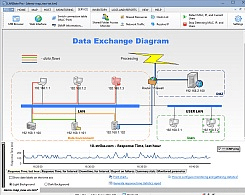
User comments